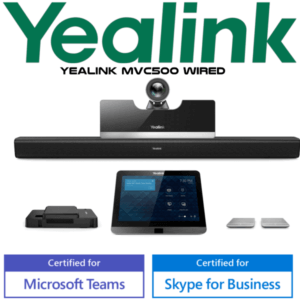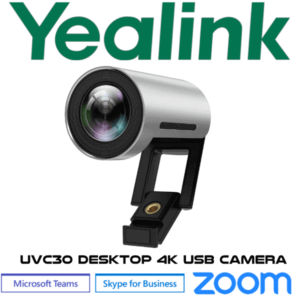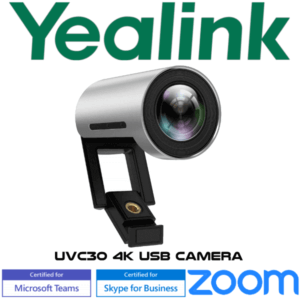Menu
≡
╳
Menu
≡
╳
- Home
-
Telecom Services
- Our Telecom Services Phone System Services
- CRM Phone Integration Top Solutions on CRM and Telephony Integration
- Telephony Solutions We can change how your business talk
- We are among the best Telephone Companies in Dubai We have a strategy, experience and a proven track record in increasing productivity and business threw better telecom solutions and products
- Telecom Products
- Other Products
- IT Solutions
- CCTV
- Contact Us